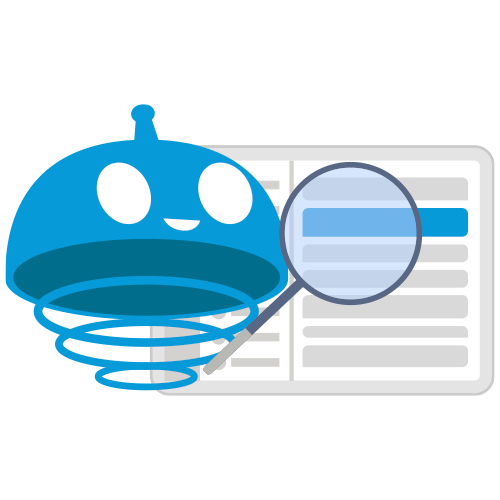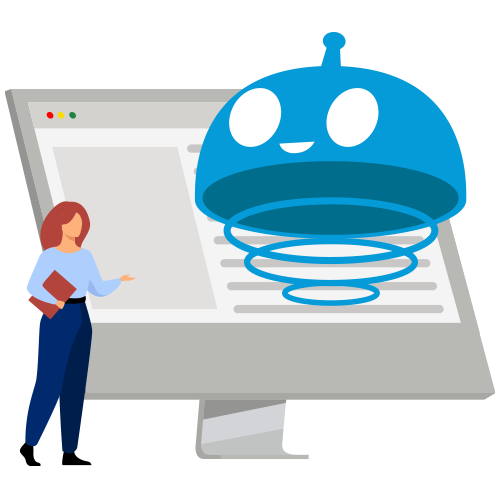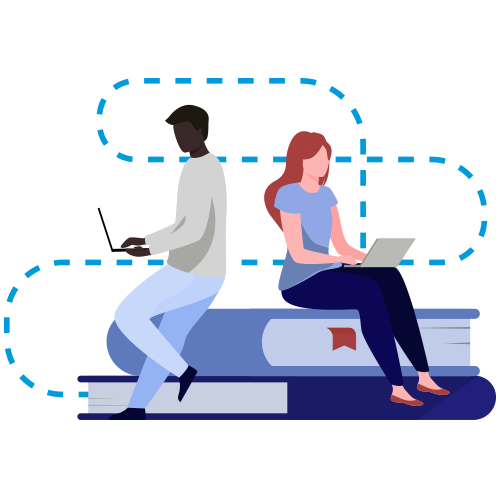eComFax® eBot for Microsoft Teams®
We want to make it even easier for you, not only can you use eComFax® conveniently from your email, but now also from Microsoft Teams®!
We have created eBot for Microsoft Teams® from which you can send and receive all kinds of faxes, SMS and advanced messaging with a couple of clicks.
eBot allows you to group all your communications in a single application, calls, video calls, conferences, messages and now also faxes, SMS and advanced messaging.
Faster and even more convinient.